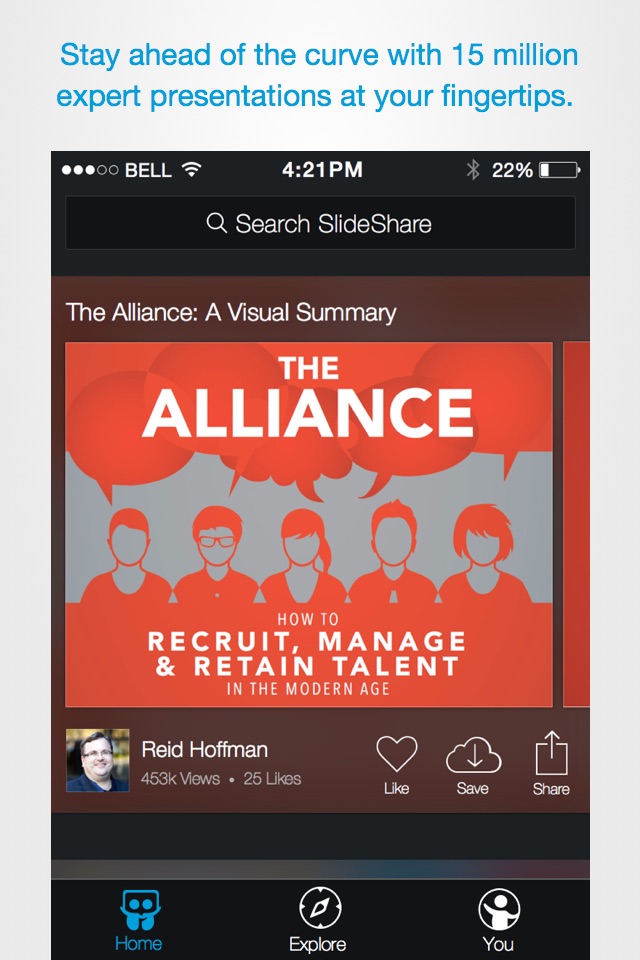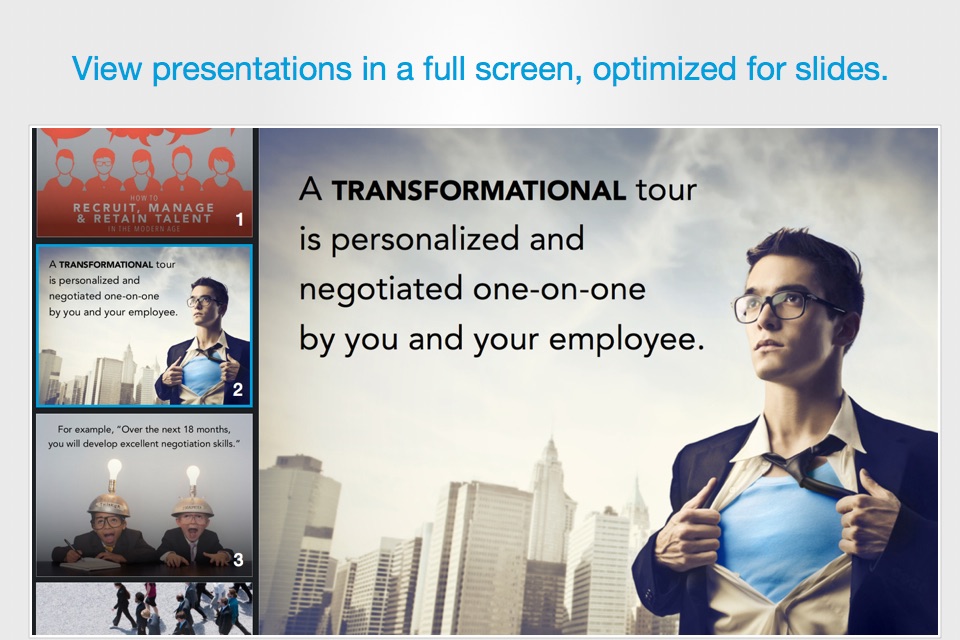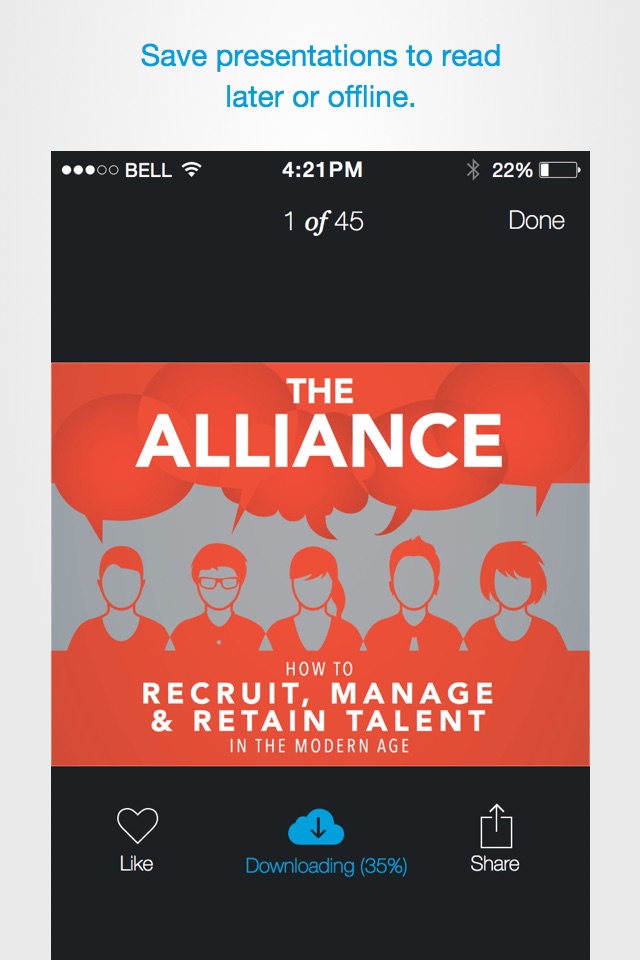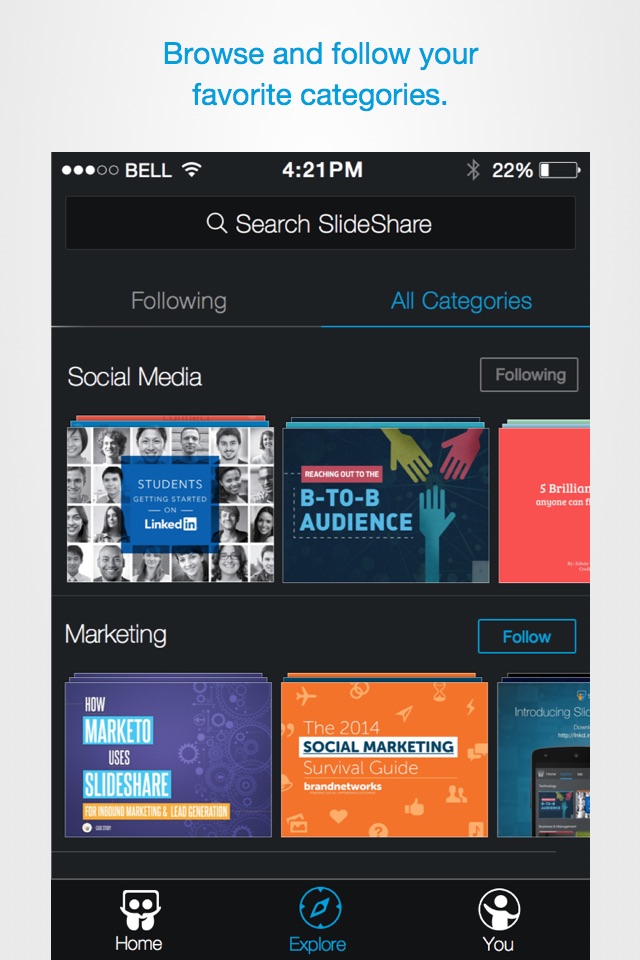SlideShare app for iPhone and iPad
Boost your knowledge anytime, anywhere with the official SlideShare app. Explore over 15 million presentations, videos and infographics in a stunning full-screen layout. No time to read now? Save favorites to read later - even offline!
Use the SlideShare app to:
- Explore over 15 million professional presentations, infographics, and videos in a stunning full-screen layout
- Discover content in your favorite topics, with over 30 to explore - from Technology and Leadership to Engineering and Healthcare
- Save your favorites to read later (even offline!)
- Follow cutting-edge companies like Netflix and NASA, explore keynotes from top conferences, and learn from industry experts who share their expertise on SlideShare
- Check out the top presentations trending in your social network, and share the ones you like with friends and colleagues on SlideShare, LinkedIn, Facebook and Twitter
SlideShare is the world’s largest community for sharing presentations and professional content, with 60 million unique visitors a month and more than 15 million uploads
Download the SlideShare app to boost your knowledge - anytime, anywhere
Our website: www.slideshare.net
Follow us on Twitter (www.twitter.com/slideshare), Facebook (www.facebook.com/slideshare), LinkedIn (http://www.linkedin.com/company/slideshare) and Google+ (https://plus.google.com/+SlideShare)
Pros and cons of SlideShare app for iPhone and iPad
SlideShare app good for
It is a great app. You can basically get insides of everything you want
Use the explore tap at the bottom to browse for the desired area and go from there.
Very helpful for presentation prep.
Content quality is mixed but that is not SS fault. You get presentation ideas, and lots to learn!
Very helpful and effective for me.
As suggestion, should add saved file share by using iTunes. Thanks.
This app is beyond words!! Might be some genius idea.. I am just loving every bit of it.. Learning wasnt this much fun before
Very well organized contents with excellent presentation layer !
I am really appreciate about sharing in this SlideShare!!! Bec really helpful!!! We can lean !!! Maybe if you dont have time to go class , you should try this one !!! Really helpful !!!
Some bad moments
I uploaded my file from desktop but I couldnt find my file under upload section in the app. Thats the only feature Im looking for in this app but it failed to show it.
The app isnt working as expected, in spite of a great content. The presentations are not displaying at all.
Your app is crashing when orientation is changed to landscape ...
Tried like mad over and over, loggedvin and out of In, changed password, but this app does NOT take linkedin logins. Note: I had already associated accounts on the web version.
Also, everytime an email or blog post has a link to a SlideShare presentation, ee click and get led to the mobile site, where you manage to have us AGAIN AND AGAIN go to the app store instead of just clicking to see the f* presentation in the app we already installed and logged into.
Why did you release this thing?
There is no way for app to open the slide in the app when you shared it CIA email. Search is different from what is available on the web couldnt find the same results
Useless
Missing filter on iPhone version and not fully working on iPad, only support 2x mode. Please release an iPad version of the app, otherwise dont prompt me to download the app while Im browsing with safari!
Usually SlideShare iOS app used & searched for
power point,
powerpoint,
ppt,
linkedin,
linkedin app,
slideshare,
likedin,
linkedin free,
linkedin app free,
linkedin free app,
linkedin learning,
linkedin business,
linkedin.com,
power point free,
powerpoints,
powerpoint app,
linkedin corporation,
free power point,
linkedin slideshare: professional knowledge,
linkedin slideshare,
ppt.,
ppt mobile,
and other. So, download free SlideShare .ipa to run this nice iOS application on iPhone and iPad.